Sky Bingo now shows any bonuses you have available.
They are in two places:
- For any games launched directly from Sky Bingo, including slots and Slingo games, the bonus balance will show in the account area.
- Any games bonuses earned through games played in the Bingo lobby, the bonus amount will be shown in the Bingo lobby only.
How to find your bonuses in your account
When you log in, Sky Bingo bonus amount will be shown in your account header...
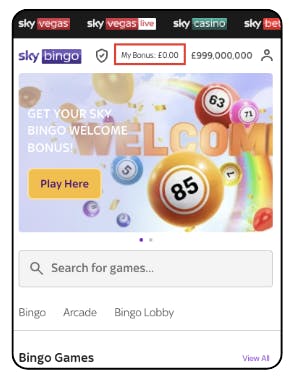
To view a breakdown of this amount, go to your account by selecting the person icon, highlighted in red on the screenshot below.
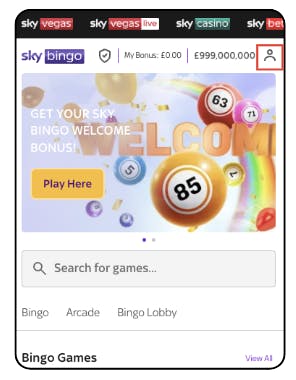
From your account, you can then select 'Cash and Bonus balances'
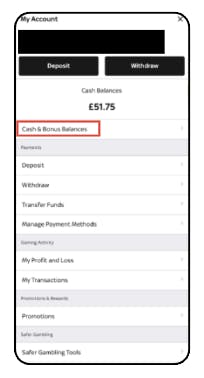
You can then view bonuses you have earned from any slots and slingo games which you launch and play directly from the Sky Bingo site.

How to find bonuses in the Bingo lobby
- Any games bonuses earned through games in the Bingo lobby will only appear in the bingo lobby.
- Launch the Bingo lobby then select 'My Account' icon.
- Within 'My Account', select 'My Rewards'.
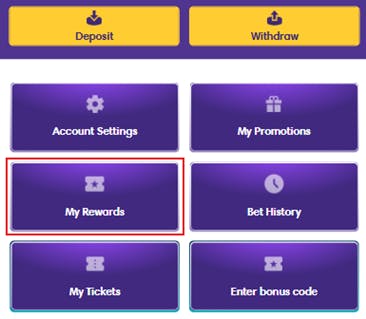
- You can then view any bonuses from any games played in the Bingo lobby only
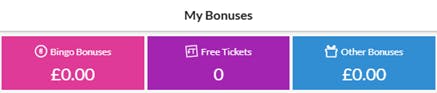
Still not found what you're after?
If the above doesn't answer your query, don't worry! You can still get in touch by clicking the 'Contact Us' button below.