How do I redeem a promotional Bingo Code?
- Go to the Bingo lobby and click the icon in the top left corner.
- Click 'Enter Bonus Code'.
- Enter code and Submit!


How do I view my Bingo Bonus & Promotions?
There are two methods when viewing your bingo bonus, this method is when using the Sky Bingo menu outside the bingo lobby:
- Click the icon in the top right corner.
- Scroll to 'Cash & Bonus Balances'.
- View 'My Bonus'.
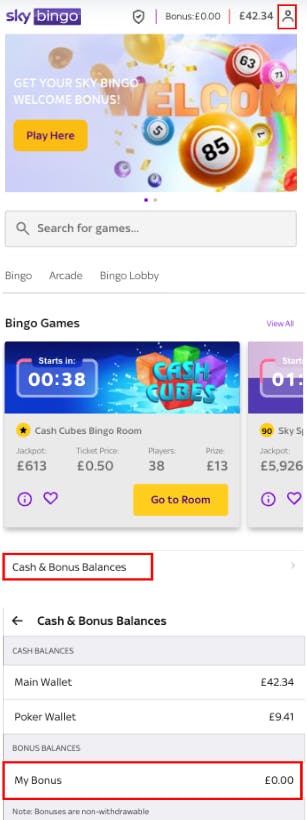
This method is when you are inside the Bingo lobby:
- Go to the Bingo lobby and click the icon in the top left corner.
- Click 'My Promotions'.
- View your Current & Historic promotions.

